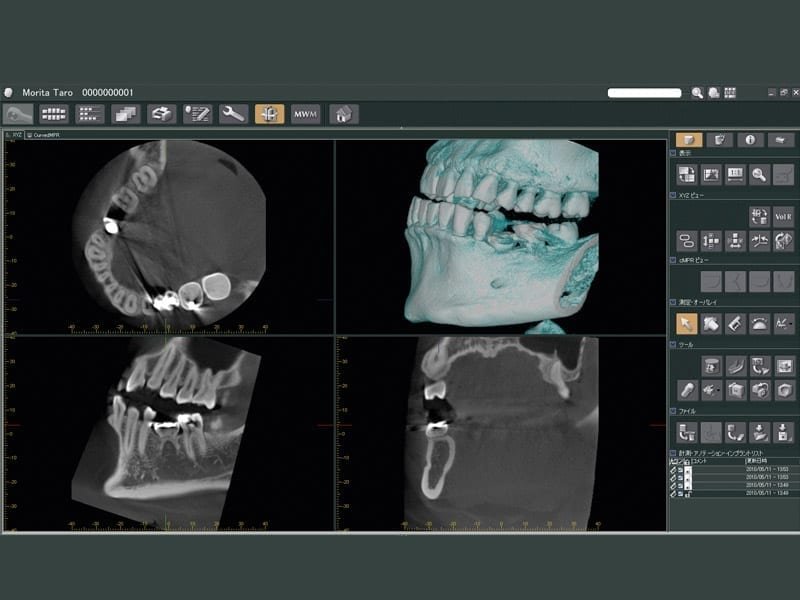One Volume Viewer Software provides and exportable version of a CBCT scan...
Read more
One Volume Viewer Software provides and exportable version of a CBCT scan. This software can be used on any PC without needing to install i-Dixel. The export software provides 3D volume and volume rendered views, including distance and angle measurement, zooming, image reversal, and additional adjustments for brightness, contrast, and gamma curve. And much more.