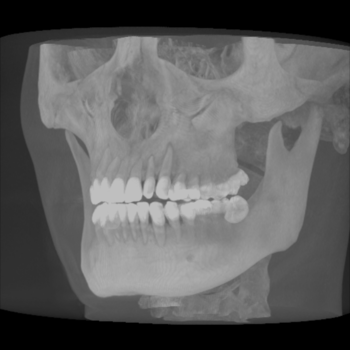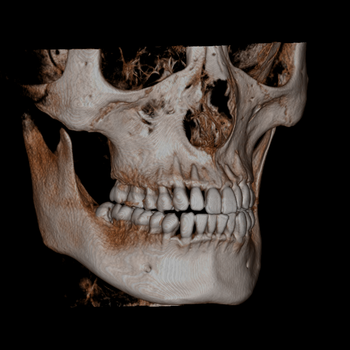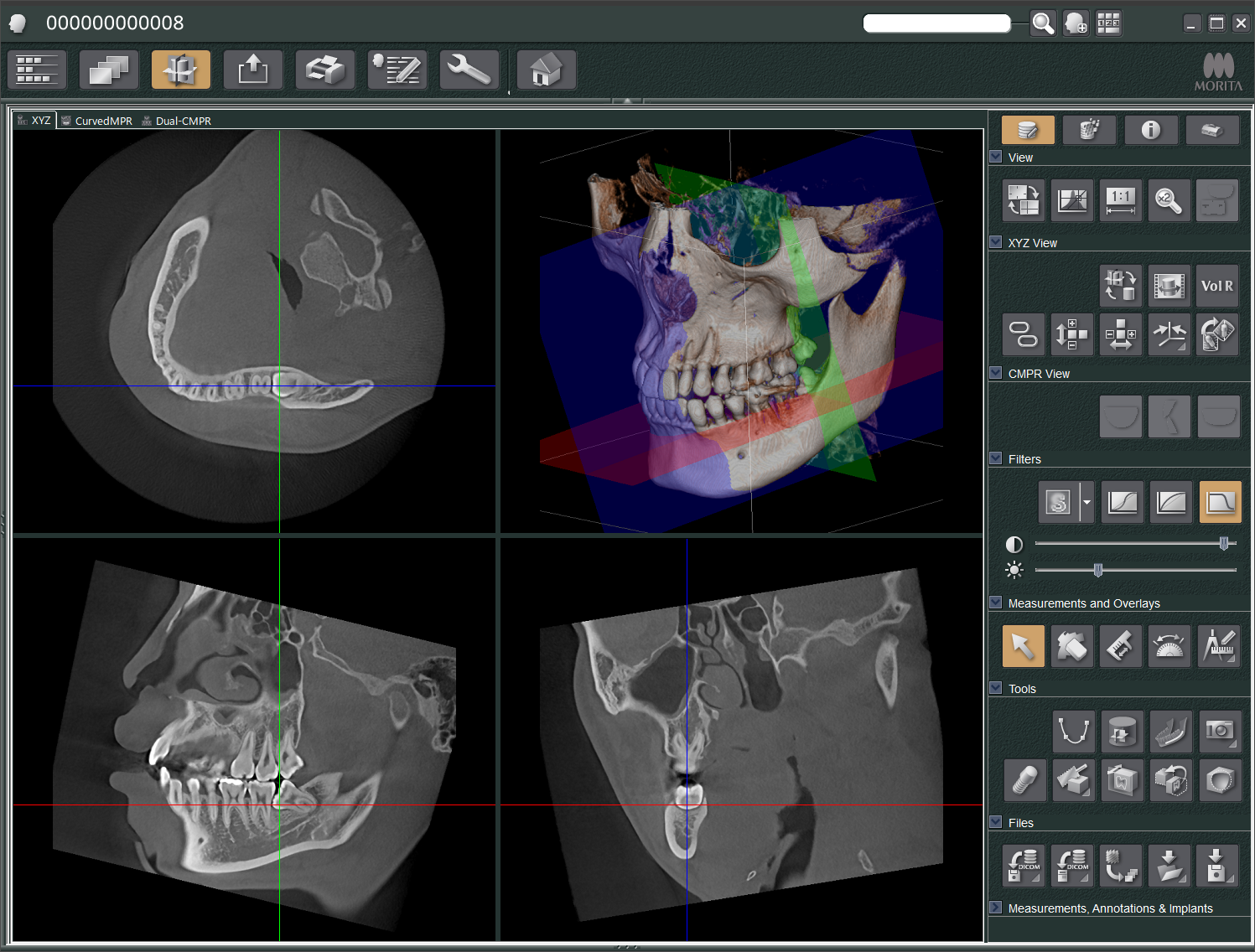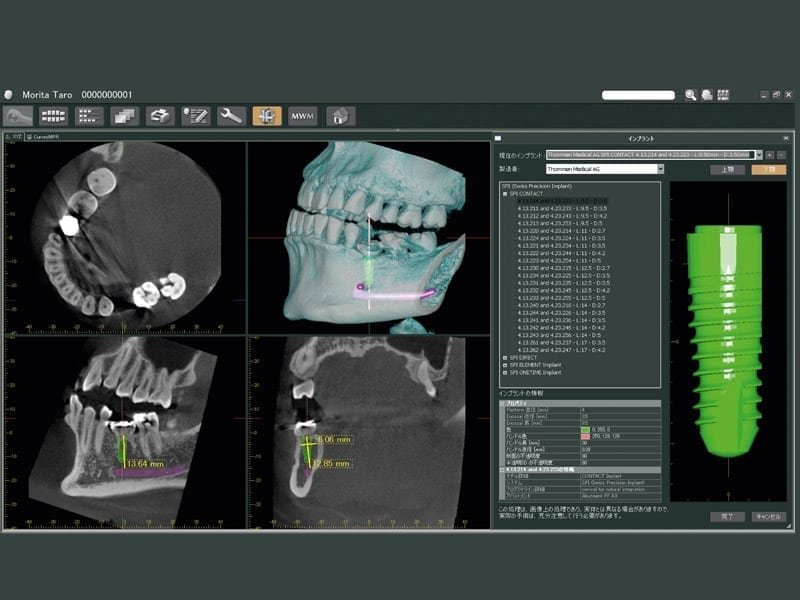Keep yourself oriented and help present treatement plans to your patients with 3D volume rendering. i-Dixel makes it easy and provides you multiple ways to view your scan from any angle imaginable. From bone structure to calcifications, i-Dixel's volume rendering helps you get a sense of the extent of bone loss and allows you to see minute changes in density that may affect your treatement plans.
The volume rendered image is can be linked to the slices so you are always oriented and this position is always updated in realtime.